The first message I got from iTrackr sadly arrived while I was at the airport on the way back East to visit family. Before I got back to Seattle, I got a message that the Wii was out of stock again. This past Saturday night, I got a message that the Target in Redmond had consoles. I phoned them mid-morning on Sunday, confirmed they had them in-stock, and drove over and picked one up. Almost as simple as having a personal assistant. iTrackr is now highly recommended.
So snyway, I got home with the Wii and started unpacking everything.
Step 1: Admire the box
Ooh ... shiny.

Step 2: Open the box
See the boxes inside the outside box. Notice how they're labeled so you don't turn the outside box upside down and drop stuff. Thanks, Nintendo.

Step 3: Remove the inner boxes
Gaze in wonder at the amount of plastic bags and twist ties holding things.

Step 4: Gawk at the actual pieces-parts
Here's the sensor bar that you have to attach to your television, plus the two controller bits that came with the console.

Step 5: Open the other game
Target didn't have any (?!?) extra controllers, so I had to buy this second "game" to get a second controller.

Step 5b: Look at Zelda
Haven't even put the disk in yet, but I've got it ready to go.
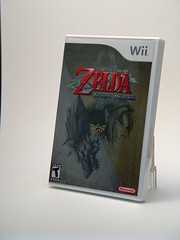
Step 6: It's smaller than it looks
Here's the console itself. The console is tiny; barely larger than a CD. You can see the slot, which is where the CD is inserted. From that you can judge that any randomly-selected technical book is way bigger than this electronic marvel.

I installed the console in landscape mode, so it sits flat on its tiny little feet (you can barely see them in the photo as a darker shadow on the broad side of the console) underneath the television. Sadly, I didn't take a picture of the completed installation, so you'll just have to use your imagination for that part.
Step 7: Have super fun
As soon as I got it all hooked up, the girls were clamoring to make their own Miis. To be honest, Kathy and I were excited too. We spent quite a while making our little avatars, and tweaking their clothes, and grabbing them by their heads out of the Mii parade so we could watch them shaking their tiny limbs. Seriously. I'll have to tape that so you can all see how stupidly amusing it is.
We then chose "bowling" as our first game. Selected our Miis in order, distributed the controllers, and off we went. It took a few tries for Kyra to get the whole "swing your arm like you're actually bowling" motion, but she's only five so it's okay. She picked it up, though, and we all had great fun.
Everybody and their mother has written about how approachable this gaming system is, but I'm going to pile in anyway. It was surprising to me how much like "real" bowling this turned out; while sitting on the couch watching the bowler we were all cheering and clapping, just like we tend to do at the bowling alley. While the ball's on its way down the alley, I was completely unable to resist gesturing madly and almost-dancing in my efforts to impart some "body english" to the ball. When I missed picking up the spare, I was just as quick to childishly turn away so as not to see my failure. It was weird.
So, I'll just go along with everybody else and say "go get one." It's $400 well spent.
I'm also going to repeat my appreciation for iTrackr and tell you that that was $2 well spent.
2 comments:
Nice pics! Your flickr site says you homemade the lightbox. Any chance you could post on this or point to the instructions you followed?
Sure ... it's from Strobist, right there in the blogroll. He calls it The $10 Macro Studio.
Post a Comment